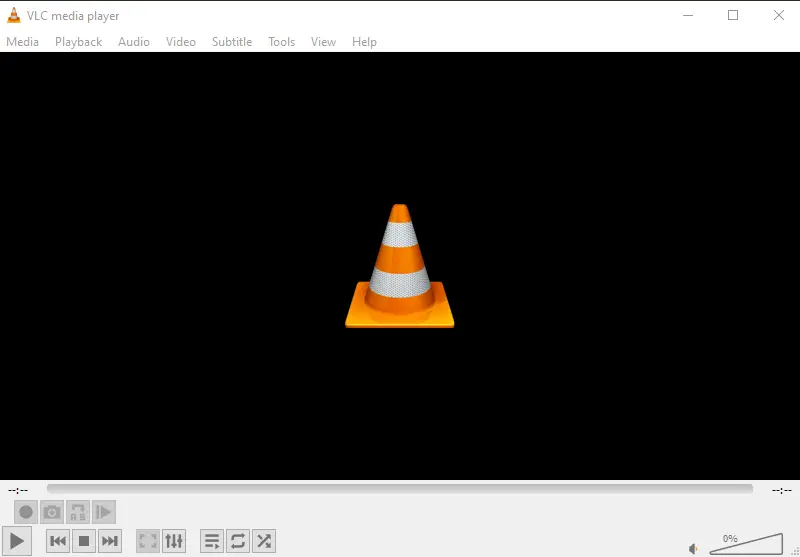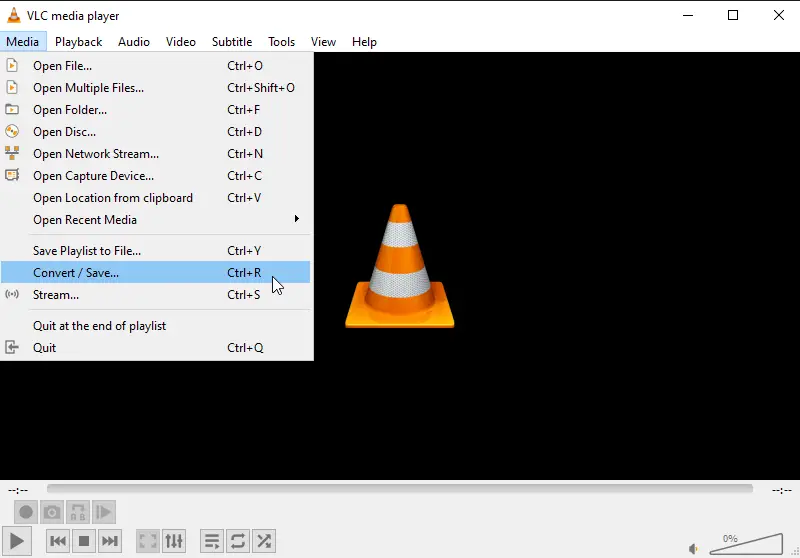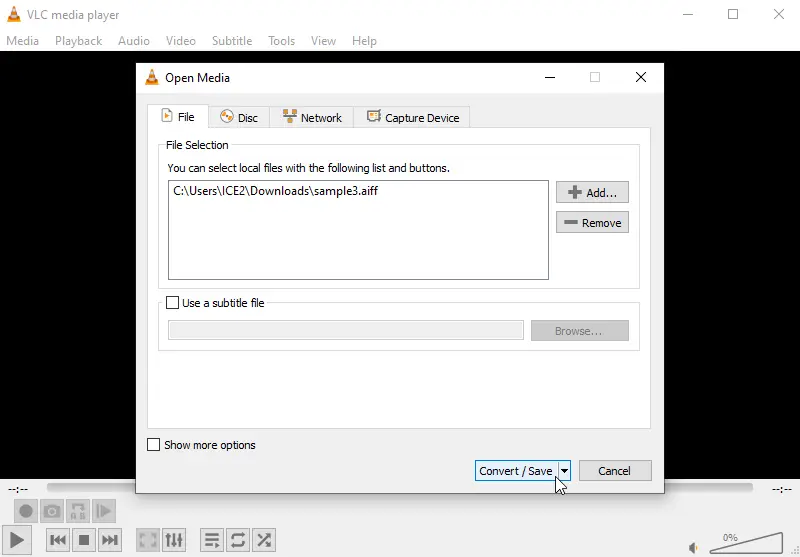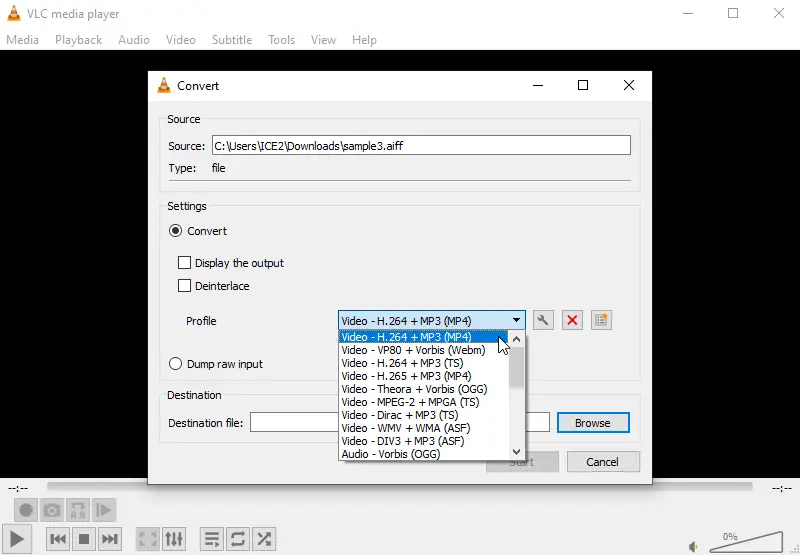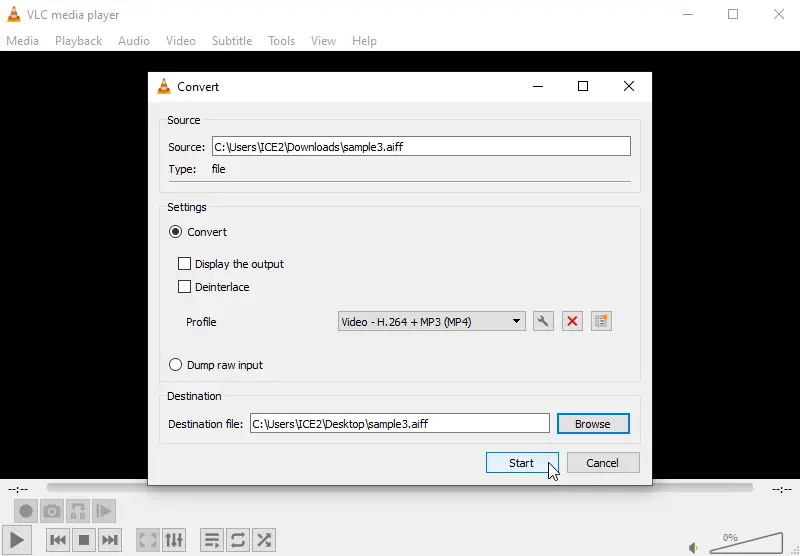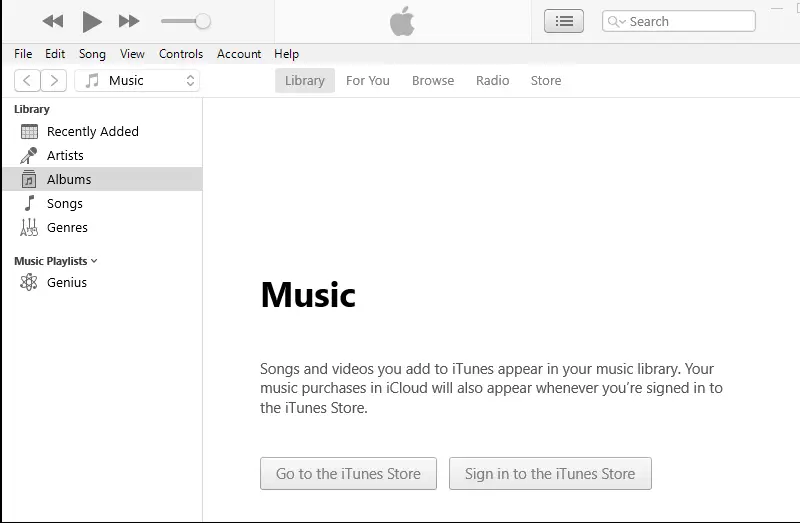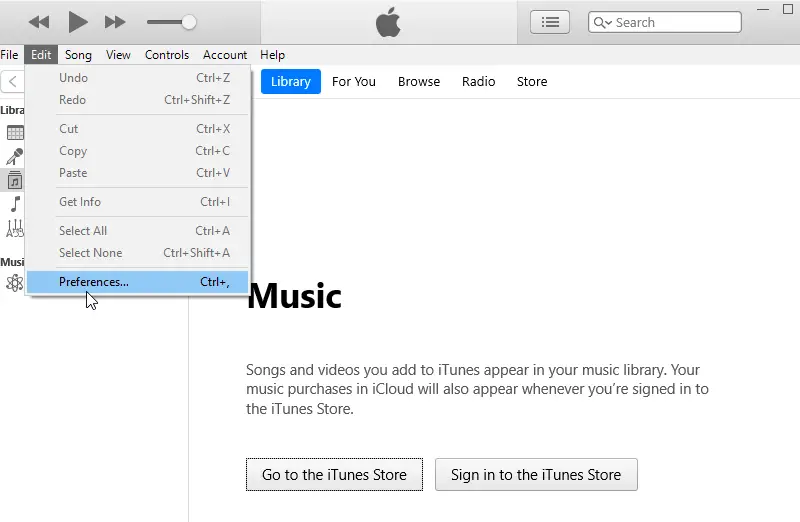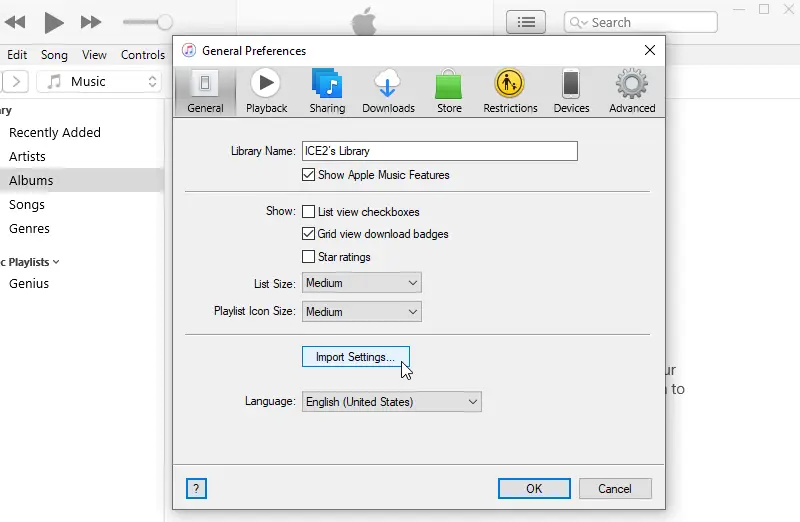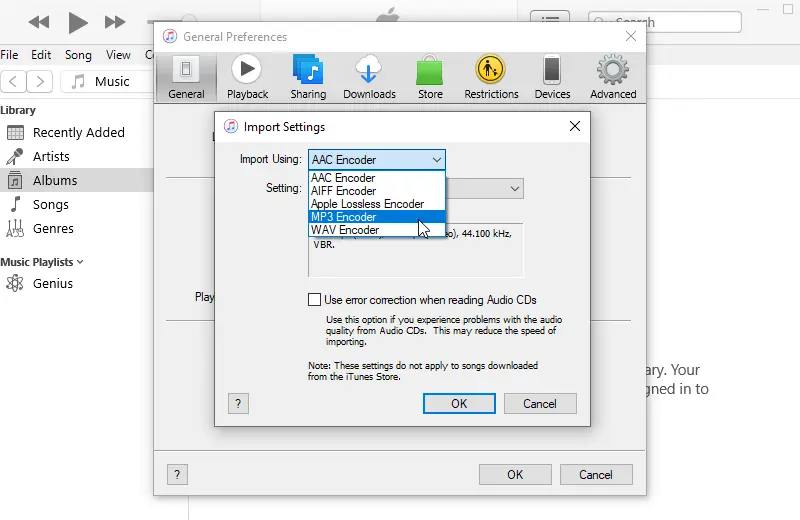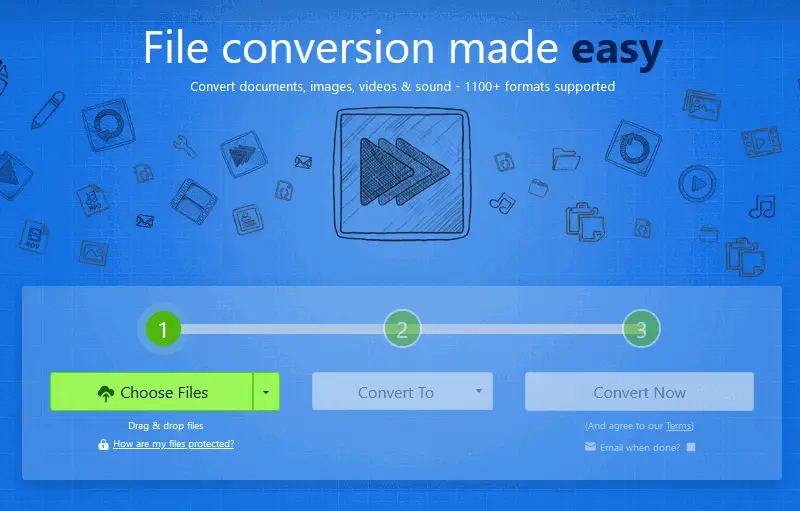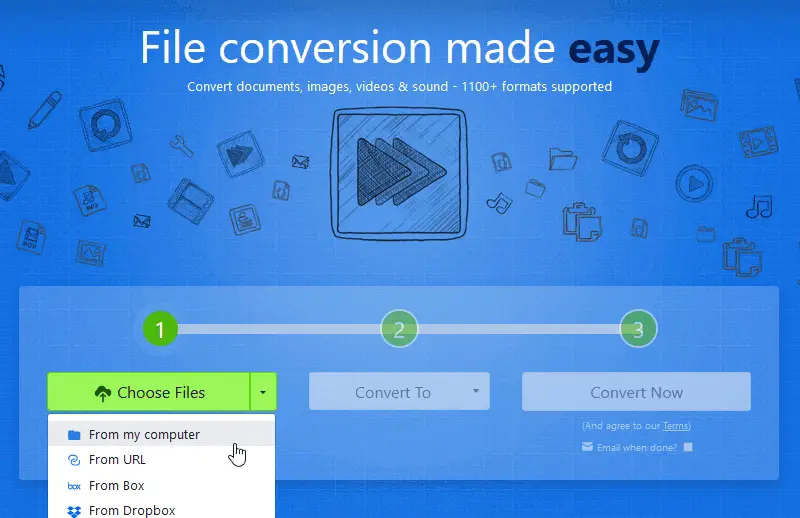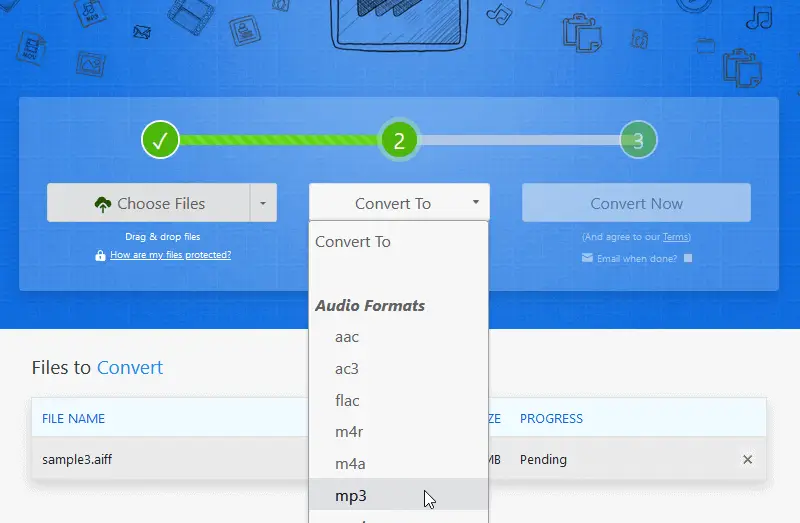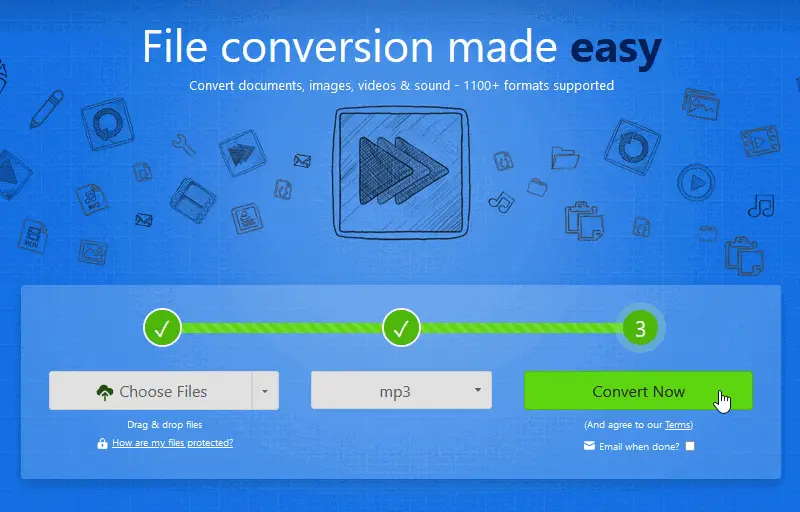How to Convert AIFF to MP3
AIFF is an audio format developed by Apple, whereas MP3 is one of the most widely used formats. Converting between the two allows users to play the files on any device, regardless of the file type.
Knowing how to convert AIFF to MP3 can be a valuable skill for anyone who wants to access their audio files in multiple formats.
Becoming adept at converting AIFF format to MP3 could be incredibly useful for users who frequently work with audio, whether it is generating new content or just sending already existing music or recordings with family members and companions.
In this article, we will show you three ways to turn AIFF into MP3 on Windows and macOS.
What is an AIFF?
AIFF (Audio Interchange File Format) is a type of file used for storing sounds on a computer.
- It is an uncompressed format, which means it keeps sound data without any loss of quality.
- The format is also commonly used for professional audio applications, such as music production and film scoring.
Generally, AIFF files can be identified by the ".aiff" or ".aif" file extension. It's important to note that the AIFF format is not compatible with all audio players and devices. That is why they may need to be converted.
AIFF vs MP3
AIFF and MP3 (MPEG-1 Audio Layer 3) are two different audio file formats. They both have their own advantages and disadvantages.
| AIFF | MP3 |
|---|---|
| Uncompressed audio format. Preserves all of the audio data. | Compressed audio format. Some of the audio data is removed during compression. |
| Takes up more storage space. | Smaller and faster to download or stream. |
| Great for high-quality audio files. | Reduces the sound quality. |
AIFF and MP3 files have separate audio file characteristics with their own benefits and drawbacks. To switch between one to another you will need to download free video converter for Windows or for macOS.
Convert AIFF to MP3 in VLC
VLC is an open-source media player that can also be used to convert audio. Transforming a file from AIFF format can aid in minimizing the audio size, making it simpler to store and share. Here's how the media player works:
- Access the app on your computer and pick "Media".
- Select "Convert/Save" from the list.
- In the new window that appears, click on the "Add" button and select the AIFF file.
- Tap on the "Convert/Save" button.
- In the next window, choose "MP3" as your output format in the "Profile" section.
- Enter a filename for your converted file and click on "Browse" to choose a folder to save it in.
- Finally, click on "Start" to begin the conversion process.
Employ iTunes AIFF to MP3 converter
Moving audio files from AIFF to MP3 via iTunes is an uncomplicated procedure. It does not require any specialized knowledge or expensive software. Here's a quick guide:
On a Mac
- Go to the Apple Music app.
- Select "Music" > "Preferences" from the menu bar.
- Click "Files", then press "Import Settings".
- Select "MP3" near "Import using".
- Tap "OK". Press the "Option key" from your keyboard. Go "File" > "Convert..." > "Convert to MP3".
- Choose the songs you want to import and convert.
On Windows
- Launch iTunes for Windows.
- Choose "Edit" > "Preferences".
- Click "General". Then hit "Import settings".
- Select the MP3 format next to "Import using".
- Press "OK". On your keyboard, hold down the Shift key and follow "File" > "Convert..." > "Convert to MP3".
- Pick the tracks you need to convert.
Change AIFF to MP3 in Zamzar
Zamzar is a free, web-based file conversion service that enables you to switch audio between different formats. Here's how you can make use of it to convert an AIFF file to MP3.
- Open the site.
- Select the "Choose Files" button and upload the AIFF file for conversion.
- Choose "MP3" from the menu under the "Convert To" heading.
- Click "Convert".
FAQ
- Will converting an AIFF file change its bit rate?
- Yes, when transforming an AIFF into an MP3 format the bit rate will be changed as part of the conversion process. Users can usually customize this setting before beginning the conversion process.
- What other audio formats can AIFF be transformed into?
- AIFF files are capable of being changed into many different types of audio formats including WAV, FLAC, OGG, AAC, and M4A/M4R (for Apple devices).
- Are there any risks involved in converting AIFF into MP3?
- No, as long as you use a reputable program or service there should not be any risks associated with converting your audio files from AIFF to MP3. However, it is always recommended that you make sure you have a backup of your original files.
- Does changing from AIFF to MP3 reduce the quality of the file?
- Yes, switching from AIFF file to MP3 will result in audio data being lost due to compression. In most cases, it should not be noticeable unless the original AIFF file was already heavily compressed or low quality.
Conclusion
In conclusion, changing AIFF to MP3 files is easy if you have the right software. Use an audio converter that provides high-quality sound and is compatible with both AIFF and MP3 formats.
Make sure the software can carry out multiple conversions at once, as this will save you time and energy. Additionally, remember to choose the bit rate and sample rate of your audio files so they are optimized for playback on any device.
By following these steps, you can easily change AIFF files over to MP3s. Not only will it help make your music library more accessible, but it will also allow you to share your favorite songs with family and friends.