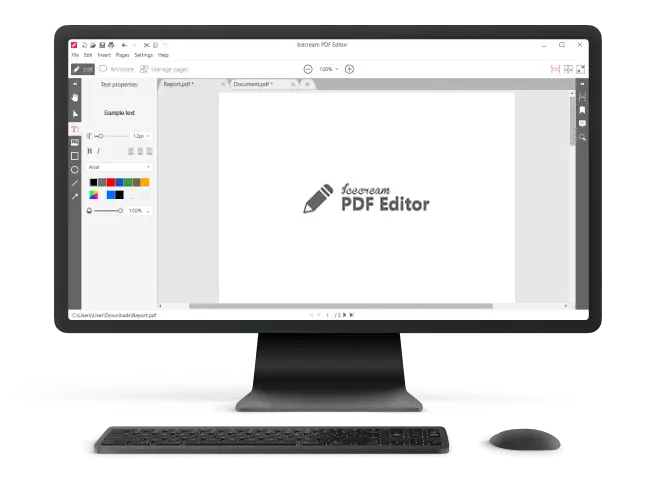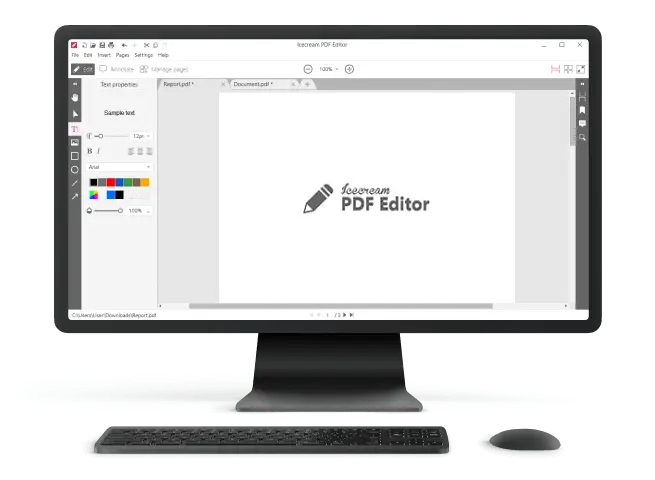How to Edit Existing Text in PDF
Every user has encountered difficulties with PDF files at least once. For example, how to edit existing text in PDF? Such issues arise not only for beginners, but also for professionals who have been working with this document format for a long time.
PDF format is designed specifically for working with digital papers. It keeps all data, such as tables, stamps and signatures in its original form. It can be not easy to modify this kind of content, especially to edit PDF in text. However, there is special PDF editing software that easily recognizes all objects, fonts, and signatures. Read on to see how to edit PDF text like a pro.
How to edit existing text in PDF using Icecream PDF Editor
To start using the PDF editor to modify the content of your documents, follow the step-by-ste instructions below:
- Download Icecream PDF Editor with the click on the button below, install and run the program.
- On the launch, the software will offer you to select: “Open” an existing file or “Create” a new one. Since you need to edit the existing text in PDF, click "Open". Another way is just drag and drop the document into the program's window.
- The PDF editor will open with the file so you can easily edit PDF with the toolbox on the left.
- The "Edit" mode of the program is opened by default. Use the “Hand tool” to move the page in different directions and the "Select" tool to select a specific object for further manipulation.
- Click the “T” button to switch to the text editing mode. Double click a word or a line to start modifying it. You can start typing in new text, too. As easy as it sounds!
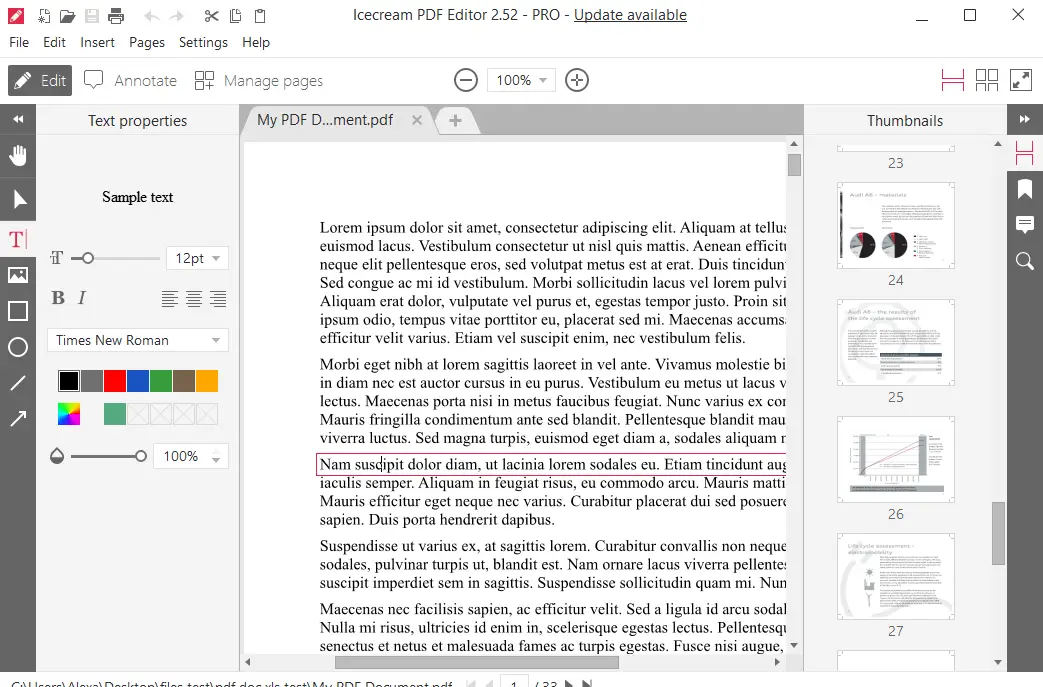
- Check out the flexible text settings in the menu on the left: font size, its color, style (bold, italic), transparency. Change them if needed.
- Once you edit existing text in PDF or add nexw one, it is right about time to save the document. To do this, click the “File” button and select “Save” or “Save as”. In the first case, the data is saved to the original location, in the second – to a new location and under a new filename, you get to select it.
Additional tools to edit PDF content
- The "Add image" tool is to insert a picture from the PC's memory into the file. By the way, the program has the ability to control its positioning, size and rotation angle. You can move the graphic object behind the text, too.
- Add a rectangle or a circle to highlight a certain area of data. For example, some paragraph or important information in a sentence. Adjust the color and thickness of the outline, the transparency level of the filling, and the positioning relative to other objects (foreground/background);
- Add line to underline something or cross-out. It is possible to adjust its thickness, color, transparency;
- Use the “Add Arrow” to point out an important place of the document, indicate the direction and so on. Available settings are similar to the previous tool
Pros of using Icecream PDF Editor
- Extensive set of tools to edit existing text in PDF and add new one;
- High speed of work, loading and saving data;
- User-friendly and straightforward interface;
- Does not require an Internet connection;
- All documents are stored on the hard disk when you edit PDF, and there is no information leakage;
- Ability to add new blank pages;
- PDF editor recognizes all fonts and automatically selects them when editing text;
- Set the color and size, apply bold or italic while you edit text in PDF;
- Add lines arrows, circle and rectangle to documents.
Summary
Now we have described in detail how to edit PDF text with Icecream PDF Editor. This will help managers, supervisors, and other professionals who work with documents of PDF format to easily and quickly prepare contracts, press releases, and other papers. Not only you can edit existing text in PDF, you are free to add new pages with text and graphic objects, too.