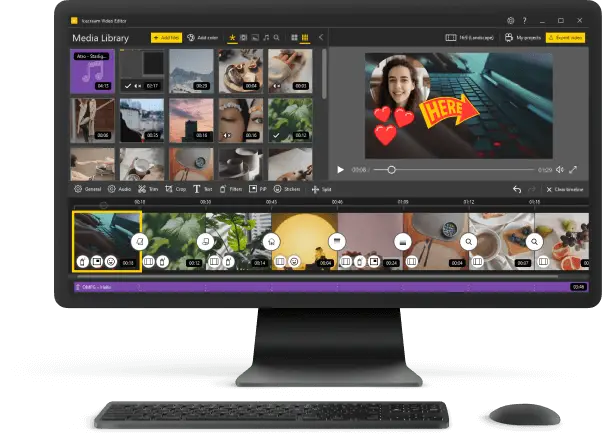iMovie for Windows - 8 Best Alternatives
Most users are accustomed to working with the iMovie video editor, which is only compatible with macOS. If you work on another OS, then you need iMovie for Windows. There are many decent alternatives, which are not only as good as the well-known program created by Apple, and in some ways surpass it.
When choosing a video editing software, base the choice on your needs and decide which overall experience you're looking for. Do you need a basic video editor for quick trimming or an extensive set of tools for professional content creation?
Today we will tell you about 8 popular iMovie for Windows alternatives. Check the review and find the right video editor app for your needs.
1. Icecream Video Editor - the best iMovie for Windows option
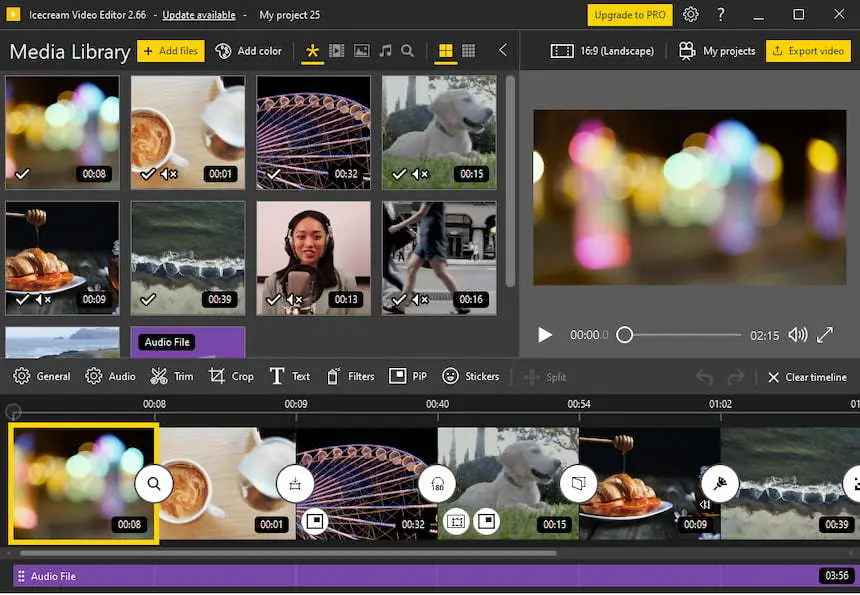
This is a well-proven iMovie for Windows alternative with intuitive GUI. The video editor is capable of creating video content from separate pictures and videos with spectacular transitions, features to trim, crop, rotate, speed up and slow down the video stream, scale and frame the picture during playback.
The picture-in-picture feature allows you to insert a second stream of video. And you can add the stickers and text, too. You can also add and edit audio for which a separate timeline is available. This is a full-featured and very easy-to-use video editing software that is perfect for any task associated with creating and enhancing media content.
Pros:
- High speed of work and file processing;
- Compatible with most popular video file formats;
- Suitable both for beginners and professionals;
- Audio tracks can be processed in this video editor for PC;
- Takes up a small amount of your PC memory.
2. VirtualDub - open-source iMovie alternative
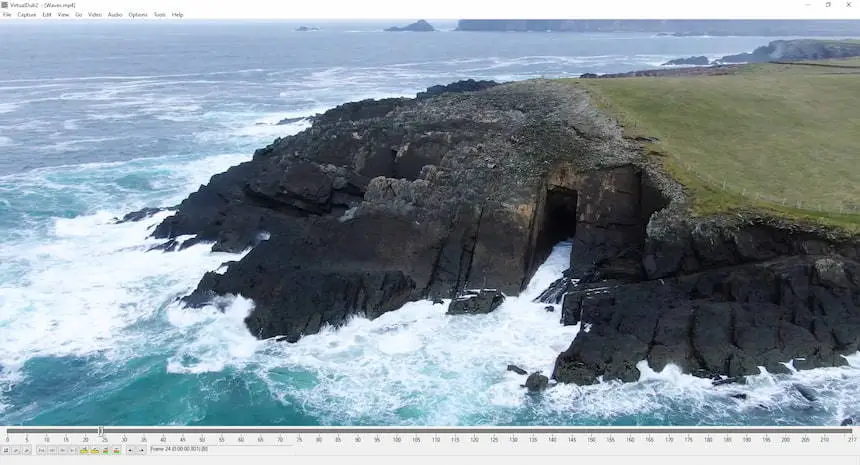
A free program for capturing and editing videos. Simple tools allow you to quickly edit some scenes of the video, trim the playback time. This iMovie for Windows variation works even on outdated Windows 98 and NT. The simplicity of the interface allows first-time users to engage in the work quickly while skipping the learning curve.
Pros:
- Instant video capture over 2 GB;
- The software works quickly even on old computers with poor technical characteristics;
- Some codecs are pre-installed, which can be removed if you want;
- Additional merging, converting and transcoding tools;
- Video editing software with the ability to create GIFs.
Cons:
- Insufficient for professional use.
- Lacks extended features.
3. Pinnacle Studio - paid iMovie for Windows
An iMovie for Windows that allows you to quickly edit a video, process clips and audio, and capture streams from external devices. The software featured with a VR implementation, impressive number or effects and filters to apply to the scenes. This is a complete program for quality video creation and editing. But to understand whether the video editing software is right for you or not, you will only be able to pay.
Pros:
- Video editor that has a mobile version;
- Fairly large set of tools (depending on the type of license);
- Attractive and intuitive interface;
- Convenient location of all the buttons, sliders and other controls.
Cons:
- No free trial of this alternative to iMovie.
4. DaVinci Resolve - video editing software used in Hollywood
A very powerful iMovie for Windows option as the software is widely used by professionals. It allows you to quickly and accurately process video, work with animation and graphic settings. There is a large library of visual effects and filters. Professional users will appreciate the opportunity to work with color grading.
Pros:
- Video editor offers color correction by a variety of parameters;
- Great functionality allows you to use the program for professional video content editing;
- Special modules accelerate the work of the software when converting;
- Low PC load;
- Extensive selection of additional tools.
Cons:
- Cluttered interface that can be confusing for a beginner at the first stages of using the program.
5. VSDC Free Video Editor - affordable iMovie for Windows alternative
With this software, video editing becomes several times easier. The interface is easy to understand even for an inexperienced user. You will find many different features for quality video editing on Windows OS. The video editor supports all popular media formats and allows you to export finished projects in various formats. All the buttons and sliders are in their places and are quite feature-rich.
Pros:
- Compatible with all versions of Windows, including 32-bit ones;
- Intuitive interface with many features;
- Works with AVI, MP4, 3GP, WMV, MKV and other formats.
Cons:
- Plenty of features are hidden. You will need the manual to get to know all the available video editing options.
6. Lightworks - video editor suitable for professionals
Powerful iMovie for Windows option with an extended professional set of tools. It is advertised to be used the editing of Hollywood movies, which proves its reliability and efficiency. The program supports editing files on multiple timelines and includes the tips for the best experience. This video editor for PC supports integration with OneDrive, Dropbox and Google Drive cloud storage services.
Pros:
- Advanced functionality, including frame-by-frame processing;
- Compatible with all modern operating systems;
- No file length limitation;
- Great help system for beginners.
Cons:
- Operation is only possible after registration;
- Requires the PRO version to get access to all additional functions.
7. OpenShot Video Editor - iMovie for Windows and Linux alternative
This is an open-source video editor that, with some skill, allows you to reprogram the software to suit your needs. For professionals, this gives more options in the configuration of the program and in its functionality. The latest updates are equipped with a hardware acceleration system, which increases the operating speed.This video editing software offers many different useful features and is worth trying at least once.
Pros:
- Simple interface, which will be straightforward for beginners;
- Wide possibilities of improving of the software as you need as it's open-source;
- Constant updates.
Cons:
- High CPU load during conversion. This is especially noticeable on “weak” PCs; standard set of tools is used for processing.
8. Clipchamp - built-in iMovie for Windows
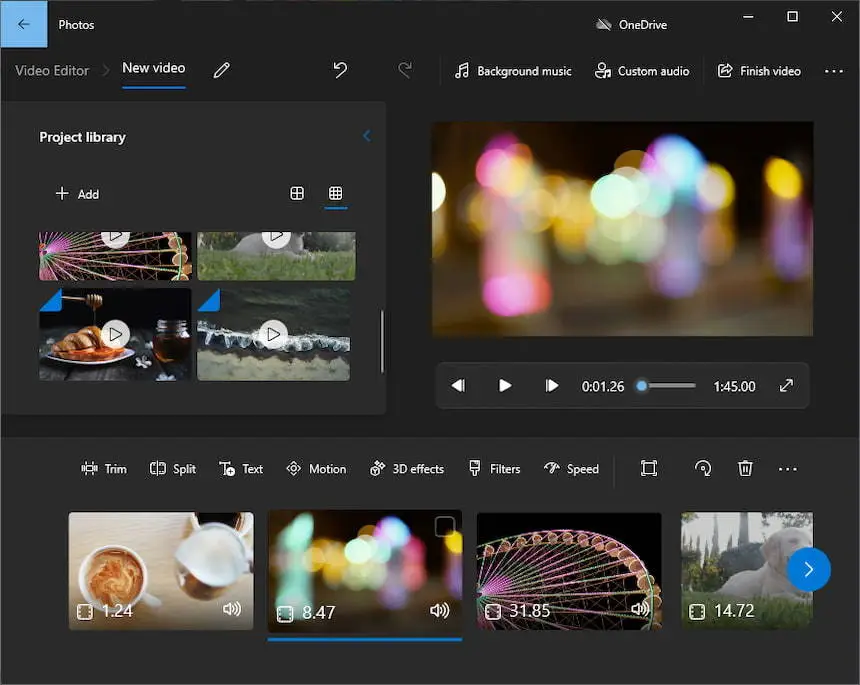
Pretty simple video editing software from Microsoft with minimal editing functions. Users can trim video, change the length of the clip, cut unwanted scenes and moments. The software is compatible with AVI, MKV, MP4, MPG and other files' formats.
Pros:
- Video Editing software suitable for beginners dealing simple tasks;
- Does not require high PC performance;
- Intuitive interface;
- The ability to expand the functionality by purchasing the PRO version.
Cons:
- Windows video editor only.
iMovie for Windows: Summary
We listed the best iMovie for Windows alternatives. Now every user will be able to choose a video editor that meets their requirements. Whether it will be a utility with minimal set of tools for processing a short video for social networks or a professional powerful software with a wide range of functions, it's up to you.