The Best Free Snagit Alternatives
Snagit is a relatively popular screen recorder and it has a decent array of features for capturing gaming, tutorials, and more. However, some people are put off by the license fee for the full software version.
In this article, I will provide you with 10 Snagit alternatives for screen recording and video capture. This includes both paid and free software. So, if you want to record your gaming sessions or create tutorials and work content, there is something below for you.
How I picked Snagit alternatives
When choosing services for this article, I paid attention to these criteria:
- Ease of use. I considered the intuitiveness of interfaces and the learning curve for each screen recorder.
- Features. I explored editing capabilities, customization options, and compatibility with various file formats.
- Platform compatibility. I included services for different operating systems to ensure cross-platform functionality.
| Program | Available | Intuitive interface | System requirements | Rating |
|---|---|---|---|---|
| Icecream Screen Recorder |
Windows
MacOS
Android
|
Yes
|
Windows 11, 10, 8.1, 8, 7, 2003, 2000, Vista
MacOS 10.9 or later
Android 5.1 and up
|
5.0 |
| OBS Studio |
Windows
MacOS
Linux
|
No
|
Windows 11, 10
MacOS 11 or later
|
4.2 |
| Debut Video Capture |
Windows
MacOS
|
No
|
Windows 10, XP, Vista, 7, 8, 8.1 & 11
MacOS 10.5 or above
|
4.0 |
| ShareX |
Windows
|
No
|
Windows 11, 10, 7
|
3.7 |
| EaseUS Screen Recorder |
Windows
MacOS
|
Yes
|
Windows 11, 10, 8.1, 8, 7
MacOS 10.13 or later
|
4.3 |
| ScreenPal |
Windows
MacOS
iOS
Android
|
Yes
|
Windows 11, 10
MacOS 10.13 or later
iOS 12 or later
Android 9 or later
|
4.0 |
| ClickUp |
Windows
MacOS
Linux
iOS
Android
Online
|
No
|
Windows 11, 10
MacOS 10.11 or later
iOS 12 or later
Android 6.0 and up
|
4.1 |
| Loom |
Windows
MacOS
iOS
Android
Online
|
Yes
|
Windows 11, 10
MacOS 10.15 or later
iOS 15 or above
Android 8.0 or above
|
4.0 |
| ScreenRec |
Windows
MacOS
Linux
|
No
|
Windows 10, 8, 7, Vista, XP
MacOS 10.15 or later
|
3.9 |
| Screencastify |
Online
|
Yes
|
Chrome browser
|
3.8 |
1. Icecream Screen Recorder
Icecream Screen Recorder is an accessible and easy-to-use software with plenty of features. I like how easy this program is to use and you get a range of helpful tooltips to get you started.
There are several different recording features including capturing video, taking screenshots, audio, and game footage.
I like the option to choose a recording area using a drag box. You can also select to record an entire display if you have a multi-monitor setup like I do.
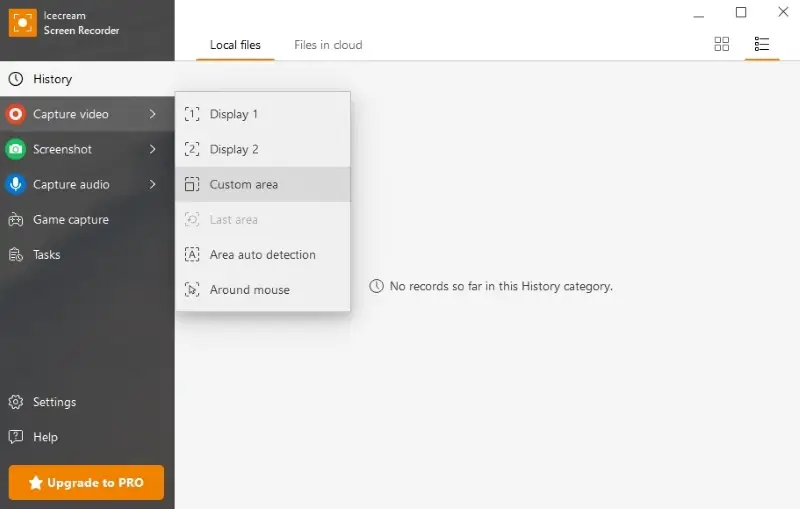
The software interface looks fantastic too and it’s got a modern design with a clear set of tools. You can make annotations on the recordings too which makes it great for tutorials or explanations for coworkers.
If you need to send your recordings to others, this free screen recorder has a 1-click sharing option too. It’s free to use and is definitely one of the best free Snagit alternatives available.
Pros:
- Ability to define the screen area to be recorded.
- Easy sharing options.
- Low minimum system requirements.
- Several recording options include games and screenshots.
Cons:
- Limited editing options after recording.
2. OBS Studio
OBS Studio is possibly the best-known alternative to Snagit and it is free to use on Windows, MacOS, and Linux devices.
This is a more complex piece of screen recording software and it’s aimed at streamers and content creators as opposed to those who need a simple screen recorder for personal use.
I like that you can simultaneously capture audio and video clips from different sources which adds an extra level of versatility to your screen captures. Each one of these is created using the scenes toolbar and you can switch between different recordings easily too.
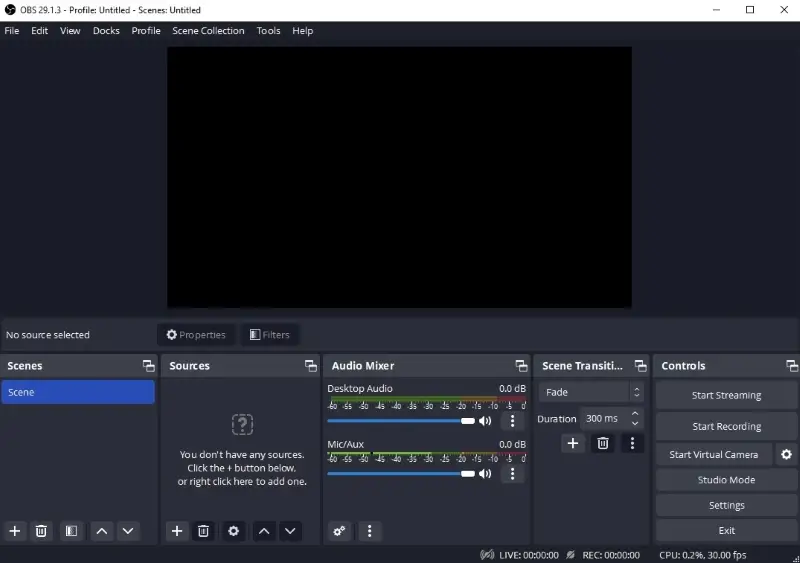
I don’t think this is the easiest Snagit alternative to use and it certainly has a steeper learning curve than software like Icecream Screen Recorder, but once you get into it and learn the full functionality you can do some amazing things with it.
I really like the modular design of the different toolbars too and everything can be moved around to create a workflow that suits your setup and screen recording purpose.
Pros:
- Advanced screen recording features.
- The ability to record from multiple “scenes” at once.
- Audio mixing tool included too.
Cons:
- Steep learning curve.
3. Debut Video Capture
The Debut Video Capture from NCH Software is free to use and a great Snagit alternative.
The free version is available for non-commercial use only. If you do want to use it for streaming etc. you should ideally purchase the full license which is reasonably priced compared to many other premium software options.
This is an older screen recorder and by today’s standards the interface looks dated, but it works and that’s the main point. I like how the different screen recording settings are shown in the top toolbar. You can choose from an external device, your webcam, or screen recording.
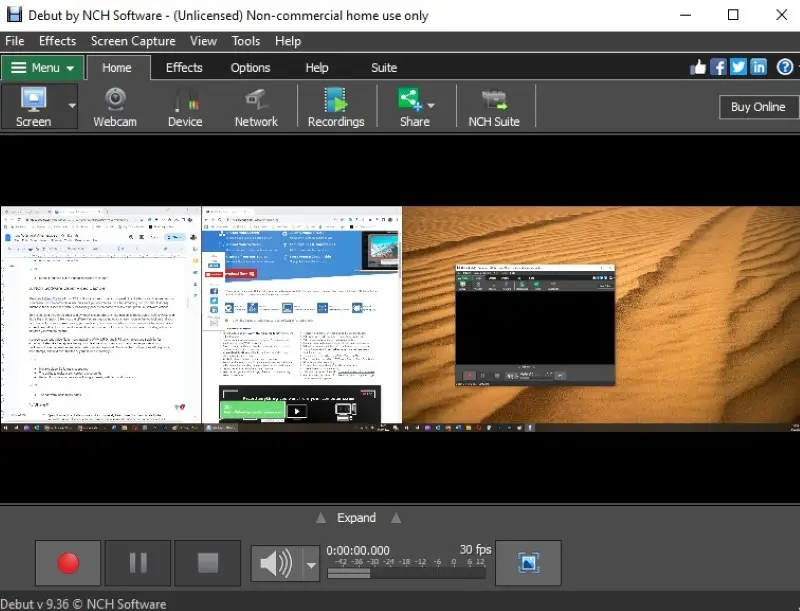
The screen recording option is also versatile as it detects your monitor resolution. You can select either the entire screen or drag a box for the area you want to record.
It supports various video file formats including WMV, MPG, and MP4 which gives you flexibility for exporting. I also like the replace background feature which means you can change your recording background using a green screen effect that works really well.
Not only that, but you can add watermarks, time stamps, and text over the top of your screen recordings.
Pros:
- Multiple video file formats supported.
- The ability to make green screen backgrounds.
- Record from various devices including external, webcam, and monitor.
Cons:
- The software looks dated.
4. ShareX
ShareX is an open-source alternative to Snagit and is completely free to use. You can donate to the developers if you wish, but for all intents and purposes, this is a fully-fledged screen recorder without limitations.
I find the interface to look a little dated and it does look like it was made in the early 2000s. Regardless, it has several useful screen recording tools and gives you great flexibility in what you capture.
You can choose to record from a monitor, a specific program you have open, or a cropped region on one of your screens. That way you won't have to trim video recordings.
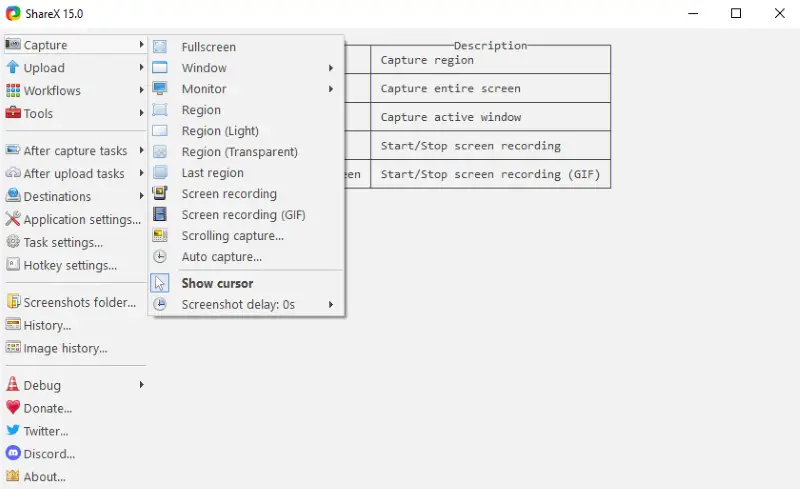
You can also choose a range of post-recording actions that improve your workflow. For example, you can choose to load the recording into a video editor or automatically save the file to a specific pre-defined folder location.
For those without software experience, it can be a little difficult to work, but advanced users will relish the available tools.
Pros:
- Versatile screen recording options.
- You can create workflows to automate the recording process.
- Absolutely free to use.
Cons:
- The software looks a little dated.
- It can be confusing at first for novice software users.
5. EaseUS Screen Recorder
EaseUS Screen Recorder is a fantastic free product and an excellent Snagit alternative for those who want versatility. It’s incredibly easy to use and I like the comprehensive setup screen you get when opening the software.
You can select the input devices including the option to record your screen with audio (it automatically detects webcams and microphones). You can also either select a full-screen capture or a specific region.
Whether you want to record game footage or create tutorials for your work, this software can facilitate.

For content creation or for professional business work, the ability to add a watermark is really useful as you can protect your screen recordings from piracy.
The "record game" tool is useful too as you can select the game automatically from your list of open windows. It will resize the screen recording function to match the resolution.
There is also a really useful task scheduler where you can schedule recording sessions if you regularly create gaming content for example.
Pros:
- Modern and easy-to-use interface.
- Automatically detects input devices like webcams and mics.
- Ability to add watermarks to protect your content.
Cons:
- Some of the features are locked behind the premium version.
6. ScreenPal
ScreenPal was formerly Screencast-O-Matic. The re-branding sounds more professional in my opinion.
This is a free screen recorder and with the free version, you don’t get anything like watermarks. There is a pro version too which is reasonably priced and gives you unlimited video uploads and a decent amount of cloud storage.
The software itself is really easy to use. When you open it you get a nice screen capture frame outline which you can resize. You can record your entire desktop or a windowed program for example. The toolbars all look great too and it’s one of the better-looking screen recorders available.

This free Snagit alternative also gives you the option to annotate your recordings using the toolbar at the top. This includes adding text, drawing, and pre-defined shapes. As a result, it’s perfect for tutorials and explaining work processes to colleagues.
I like the one-click save/upload feature too. You can upload your recordings directly to Google Drive or One Drive.
Pros:
- Great uploading tools for recording sharing.
- Simple recording interface and tools.
- Completely free to use.
Cons:
- Video editing has to be done in a separate program.
7. ClickUp
ClickUp is actually a comprehensive project management software. It is amazing for organizing your teams and workflow. However, it also includes a screen recorder so you can easily share work and give walkthroughs to your team members.
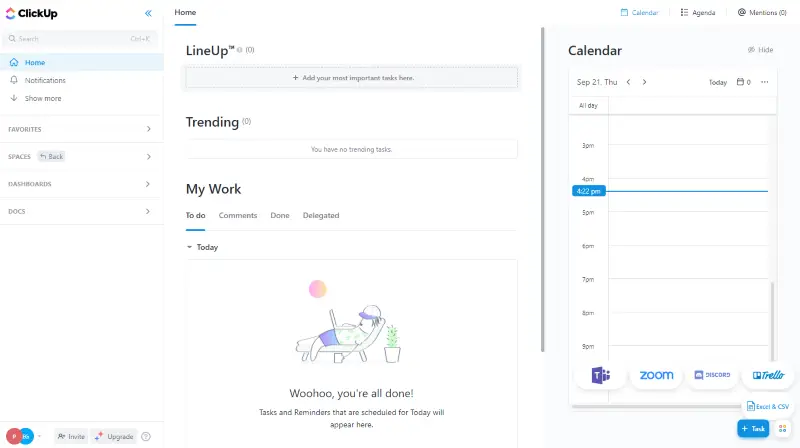
The free version gives you 100MB of storage which is quite limited for video capture. Everything else is virtually unlimited including the number of tasks you can create.
If your business needs a dedicated project management tool, it could be worth upgrading to the premium plan which is $7 per month per person. You get a host of other features and unlimited storage.
The Clip feature is how you screen capture and this is available on every plan. The time limit for screen recordings is 45 minutes but the tools are great. You can easily download or share your screen recordings with other ClickUp members.
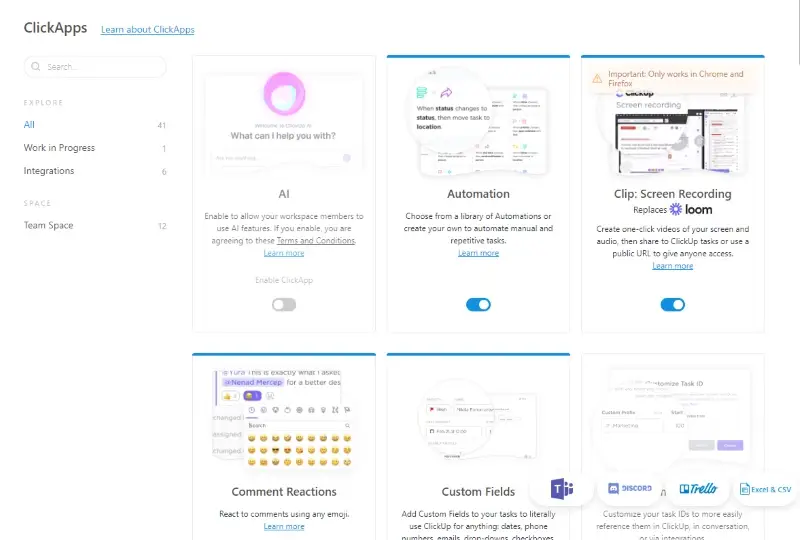
While it’s not a standalone screen recorder, ClickUp is certainly one of the best Snagit alternatives for collaborative business use.
Pros:
- Great for business use.
- Simple tools that are easy to use.
- The ability to download and share screen recordings.
Cons:
- Limited features compared to dedicated screen recorders.
8. Loom
Loom is primarily known as video call software. It also has a built-in screen recording function so you can live-cast during a call. This is great if you want to give explanations during conference calls as opposed to making dedicated tutorial videos.
You can either use it as a downloadable software or a Chrome browser extension. You have to log in to use it but you can use your Google account to speed up the process.
It’s bursting with features and probably offers the most versatility for live screen recording and capturing Zoom meetings.
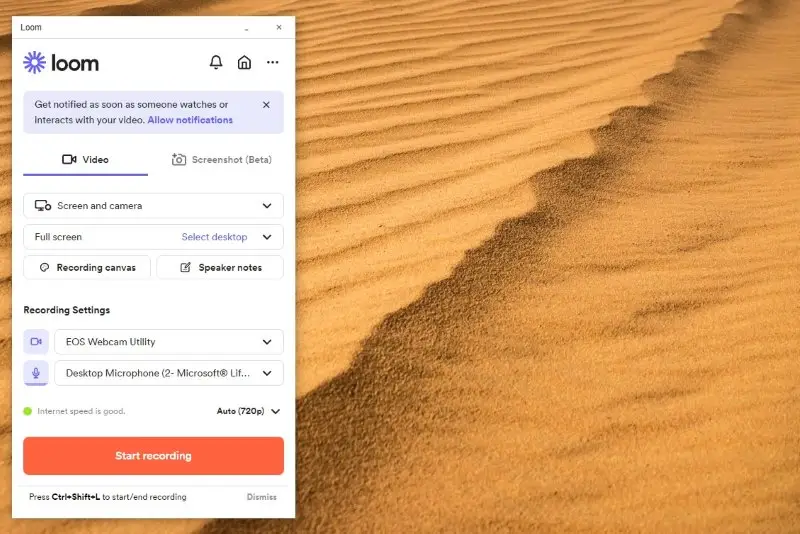
I like the flexibility it offers to get your recording set up. You can change the webcam, mic input, and screen recording area all with relative ease. There is also a neat recording canvas feature. You can cut out bits of your desktop that you don’t want to appear in your screen captures or video calls.
Overall, this is a versatile Snagit alternative aimed primarily at business users.
Pros:
- Great for video calls where screen sharing is needed.
- A solid set of tools to customize your recording area.
- The ability to set a recording canvas to cut out unwanted desktop areas.
Cons:
- You need to create an account to use Loom.
9. ScreenRec
I was quite surprised when I opened ScreenRec for the first time as it jumps right into the recording process. Once you have installed the software, you get a pop-up that explains how to record using Alt + S. After pressing this, you can then select the area and start recording,
I like that before the screen capture starts, there is a 3-second countdown which gives you time to prepare. After finishing your recording, a video player opens where you can re-watch the footage or save it to your device.
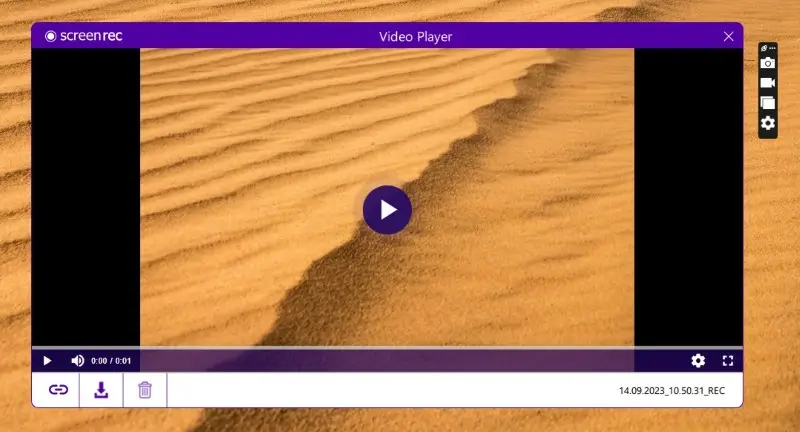
That’s pretty much all there is to this Snagit alternative and it is really simple to use. The only thing I found annoying was the small toolbar that opens with the software. The toolbar actually opened on my second monitor and I never saw it until later on during the screen recording!
Pros:
- A simple process that anyone can understand.
- Pre-recording countdown so you can prepare.
- Free to use with 2GB of cloud storage.
Cons:
- The main toolbar is incredibly small.
10. Screencastify
Screencastify offers something different from the other Snagit alternatives and is actually a browser extension for Google Chrome. You have to download and enable the extension on your Chrome browser which only takes a few minutes. You can then open it from the extensions tab.
I found the online screen recorder a little fiddly to get used to at first. You have to realize that the extension has to be pinned so you can start recording!
Once you have pinned it in your extensions tab, you can click on the Screencastify icon. The pop-up opens and you can sort your recording settings.
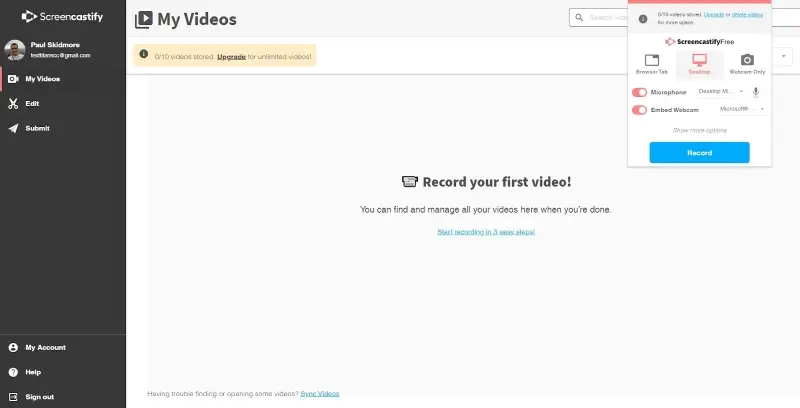
You can specify the input devices. That way you can record webcams and sound from the microphone. You can also choose to record the entire screen or just your webcam.
The screen recordings are then stored in your dashboard and there is a built-in editor too where you can trim clips etc.
The free version has everything, but you can only store 10 videos. For unlimited storage, you have to upgrade to a monthly subscription.
Pros:
- Built-in editor to cut and merge videos afterward.
- No software download is required.
- The dashboard is streamlined and easy to use.
Cons:
- It is initially fiddly to set up the extension.
Conclusion: Snagit Alternatives
As you can see, it’s effortless to record your screen regardless of the device you are using. These Snagit alternatives give you plenty of options.
Whether you want to get into YouTube or content creation and record your gaming, or simply need screen recording capabilities for work and tutorials, one of these programs should work fantastically.



